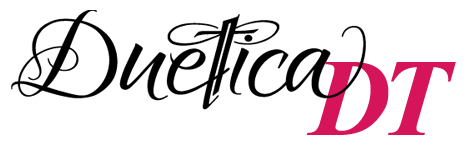I had seen a graduation layout that I liked on Pinterest and knew I wanted to scraplift it for my own daughter’s graduation picture. Sometimes It helps to find a sketch or layout to get your brain going and this one really did the trick. However, I could not find a digital kit that fit my specifications so I virtually created my own! I created the worded background paper with various Duetica Fonts. I simply typed in words and phrases in Photoshop Elements, changed the fonts and sizes then added a bevel effect to all of them. I also cut the tags and cap from another paper using the cookie cutter tool (my new favorite in Photoshop. I grabbed the tassel from Google images. I love how I can manipulate the Duetica DT Riley font letters even more in Photoshop by making them wider and taller like I did in the Graduate title.
SUPPLIES:
Adobe Photoshop Elements
Digital Papers and Embellishments from The Digital Scrapbook Place –Various Kits
Torn Edge-Duetica Fall Kit
Duetica Fonts: DT Mandolyn 1 and 2, DT Riley, and DT Woodwynds fonts