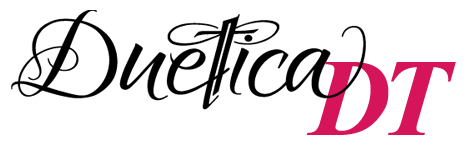My sister was the closest human to a butterfly that I ever saw. She was on the move constantly, bouncing from one room to the next in the house or from sand box to swing to playing with the dog outside. When I saw Duetica’s new bonus Spring / Summertime kit that comes with the DT Floot font, I knew exactly what I wanted to create. I selected only four pieces (it comes with at least 25 elements, which you can customize to your liking) from the kit plus the DT Mandolin font to get the look. The Duetica lettering system makes it so easy to customize your fonts and now, with the digital kits, the sky is the limit. Open the Duetica Lettering Arts Studio and set the word “Butterfly”. Save the file as a png, then open that file in Photoshop. Select the letters and make each the color you desire from you basic palette. Place it on top of the ribbon, sizing it to fit.
SUPPLIES:
Photoshop or other graphics drawing program
Duetica Bonus Kit: Spring / Summertime Bonus Kit with DT Floot font
Duetica Font: DT Mandolyn font